I thought it might be prudent to talk about some of the software I use to assist with time management on Twitter, as once the follows and unfollows, tweets and re-tweets begin, as well as the direct messages and mentions, it can get a little mind boggling. I use three types of software to assist in the management of the Free Book Promotions account, (four if you count the one I use to assess the quality of hashtags) and all of them focus on a different element.
Just Unfollow is a great tool for discovering who has followed and unfollowed you, and besides this, it provides a number of different options of analysis, as well as the opportunity to automate a direct message the moment somebody follows you (as I think we all will have seen after following some other tweeters).
Non-followers are the tweeters you have chosen to follow, but who do not follow you. As there is an initial limit on how many people you can follow (2000), this can be a useful tool. You can simply scroll through the list and select those you no longer wish to follow.
Recent Unfollowers and Followers is self explanatory really, but each provide a list of tweeters. There is also an opportunity to sign up for either daily or weekly alerts via email, which is great if you’re a statistic obsessive like myself. I tend to not follow the peeps selling twitter followers, preferring to build a following with genuine people. At the time of writing I get a handful a day, and simply let them follow and unfollow at their leisure.
Inactive Following are the tweeters you have followed, but they haven’t been active on twitter for a set period of time. If you’re close to your follow limit, this is another category of tweeters you might consider unfollowing.
All Following is a list of all the accounts you are following.
Copy Followers I don’t use, due to the fact I am growing the following at a nice leisurely pace, but if you’re marketing demands are urgent, or if you need to build a following fast, then you can enter a handle in here and suggestions on who to follow will be made.
Keyword Follow is similar to copy followers, but instead of a Twitter handle you enter a keyword.
Whitelist and Blacklist is self-explanatory, you can add tweeters to a white or black list within this program.
Friend check you can use to see if your friends frequent Twitter, although it would appear you need to know their username.
And finally, I mentioned automating direct messages in response to a follow. Just below the menu at JustUnfollow, is an option to automate. Select this, and you’ll be taken to a page where you can opt into automatic direct messaging. If you click this option, a form will appear for you to enter your message, but it will show the words -via Just Unfollow.com – unless of course you upgrade to have this removed.
All of the above is available on the free package, you are however limited to one Twitter account, 25 follows, 100 followers and 100 white/blacklist, but to date, with over 600 followers and 800 following, I haven’t run into a problem (possibly because I check my stats everyday so I’m always up to date with the goings on of the Free Book Promotions Twitter account).
Hootsuite is the service I use for scheduling tweets, but in addition to that (on the trial package), you can view three social media accounts side by side at the same time.
I decided to upgrade with Hootsuite as I do send a lot of tweets, for which I use the bulk upload facility, although saying that, I still opt to hand write the tweets and not obsessively send out the same ones.
Hootsuite is so much more than mere scheduling though. It offers a select amount of statistical reports to monitor your social media campaigns, allows for the use of collaborating team members and even runs its own Hootsuite university. It should be noted however, that certain reports and the university are not included in the premium subscription, but are additional costs.
Where Hootsuite differs (as far as I can see anyway), is that it goes beyond the basic social media sites. Through the installation of additional apps, you can add sites such as Youtube, Instragram, Tumblr, wordpress and more, although some others do carry an additional fee.
It may not offer a free package, but it is a powerful program with a lot of options, but if your social media activity doesn’t justify the monthly subscription fee, then socialoomph is an excellent alternative and offers a free package.
Commun.it is concerned with the activity aspect of Twittersphere – the tweeters who are engaging with you, which among them are the top, and those who are not.
Upon accessing your Twitter account, it prepares and offers some pre-prepared tweets for you, none of which you have to send, but may help in building your network of followers:
- Share top tweets (of the tweets of people engaged with you)
- Thanks for the re-tweet (of your recent re-tweeters)
- Thank new followers
- Share the love (tags your most supportive followers)
Commun.it also provides a list of tweeters who follow you and who you do not follow (but suggests you should), as well as a list of tweeters you follow, but who do not follow you (who it suggests you unfollow).
As with Justunfollow, it offers various premium plans, but the lowest tier is free and functional, with the only drawback being that tweets shall have the words – via Commun.it – added to the end.
These programs work well to aid and assist with time management of social media tasks. It’s easy to get bogged down with a to-do list. Using these automates some of the tasks – such as finding a list of tweeters who don’t follow you, or providing a pre-written tweet whereby you can thank your re-tweeters with a single click – those two on their own are wonderful time savers, yet still offer the control to you.
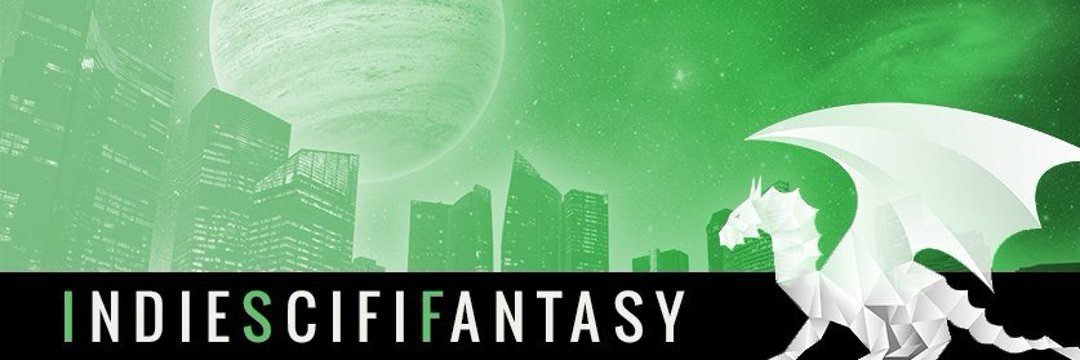
Leave a Reply
You must be logged in to post a comment.